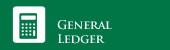SURPLUS PROPERTY SOFTWARE combines all the best practices of surplus property disposal management in one easy-to-use, flexible, industry-standard program. It integrates with asset management and legacy finance systems. It is also tightly integrated with GovDeals®, the dominant auction site for surplus property sales.
Version 1.0 of the Surplus Property Software was introduced in 2005. Version 2.0 was launched in 2019 and was developed with the latest technologies, including responsive design for mobile devices and ADA compliance.
Notably, all our Version 1.0 customers purchased Version 2.0!
Web Data Corporation’s Surplus Property Software management application has been continuously refined and improved since its initial launch in 2005 as customers requested new features. Public customer-centric features include self-service shopping with a smartphone.
Web Data Corporation is known for its rapid response and turn-around to customer support issues.
Originally developed for universities and education institutions such as colleges, schools, and school districts, the application is also available to surplus operations run by state, county and local government entities including municipalities.
The application not only provides a full audit trail of asset recovery and surplus property disposals but is also proven to significantly save time and money through its integrations, automation and workflow management.
In addition, built-in real-time live, simulcast and online auctions increase market presence and sales, creating a vital new part of an institution’s revenue.
So please view the screenshots and videos and call us to hear about our new subscription-based pricing for your hosted solution.
Call or email for references:
(520) 404-3292
Gordon@WebDataCorporation.com
Commercial auction companies, please visit our comprehensive auction management site: http://MyAuctionSoftware.com